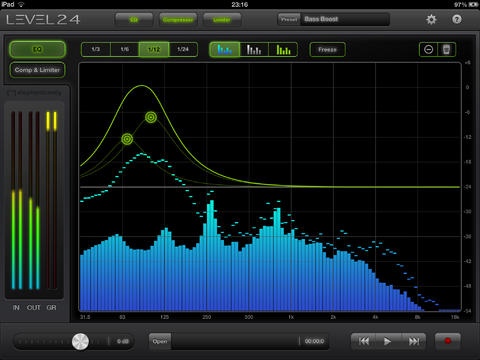Level.24 2.0.1
Continue to app
Paid Version
Publisher Description
Level.24 is a pro-quality real-time spectrum analyzer, EQ, Compressor and Limiter. With up to 1/24 octave band analysis precision and 12 discrete parametric equalizers and ultra low latency, Level.24 redefines audio control on the iPad. Fully Audiobus compatible to receive, process and record sound from other Audiobus apps. Rated *Killer App* by Apps4iDevices Level.24 helps you get perfect sound. In a live sound situation, a (home) studio or an Audiobus configuration, analyze the incoming audio to find peaks and dips and inspect the overall spectral balance. Shape the sound with up to twelve discrete EQ's, and adjust the output levels with the Compressor/Limiter to add maximum punch. Specifications: Input: microphone, external hardware, Audiobus. Real-time analysis: 3, 6, 12 and 24 bands per octave spectrum analyzer with average and peak display. EQ: up to twelve parametric EQ's, with adjustable center frequency, gain and Q factor. Dynamics: compressor with graphically controllable threshold and ratio, 10 dB soft-knee mode and switchable Automatic Attack and Release. Peak Limiter. 32-bit floating point internal signal bus. Ultra low latency mode with 1.5 ms delay. Recording: uncompressed recording and playback; EQ and dynamics stages can be applied to playback as well.
Requires iOS 6.0 or later. Compatible with iPad.
About Level.24
Level.24 is a paid app for iOS published in the Audio File Players list of apps, part of Audio & Multimedia.
The company that develops Level.24 is Elephant Candy. The latest version released by its developer is 2.0.1.
To install Level.24 on your iOS device, just click the green Continue To App button above to start the installation process. The app is listed on our website since 2013-03-15 and was downloaded 17 times. We have already checked if the download link is safe, however for your own protection we recommend that you scan the downloaded app with your antivirus. Your antivirus may detect the Level.24 as malware if the download link is broken.
How to install Level.24 on your iOS device:
- Click on the Continue To App button on our website. This will redirect you to the App Store.
- Once the Level.24 is shown in the iTunes listing of your iOS device, you can start its download and installation. Tap on the GET button to the right of the app to start downloading it.
- If you are not logged-in the iOS appstore app, you'll be prompted for your your Apple ID and/or password.
- After Level.24 is downloaded, you'll see an INSTALL button to the right. Tap on it to start the actual installation of the iOS app.
- Once installation is finished you can tap on the OPEN button to start it. Its icon will also be added to your device home screen.